What does DBCA mean? What is the full form of DBCA?
The Full Form of DBCA is Database Configuration Assistant.
Database Configuration Assistant (DBCA) is a Java based GUI tool which is very useful to create, configure and drop databases. From 10g R2, this has been enhanced to manage the Automatic Storage Management (ASM) instance.
Starting DBCA
1. Log on to your computer as a member of the administrative group that is authorized to install Oracle software and create and run the database.
2. To launch DBCA on a Windows operating system, click Start and then select Programs, Oracle – home_name, Configuration and Migration Tools, and then Database Configuration Assistant.
To launch the DBCA on UNIX, or as another method on a Windows operating system, enter the following command at a system prompt:
The dbca utility is typically located in ORACLE_HOME/bin.
3. The Welcome window appears.
Click Next to continue. The DBCA Operations window appears.
DBCA
means
Database Configuration Assistant![]()
Translate Database Configuration Assistant to other language.
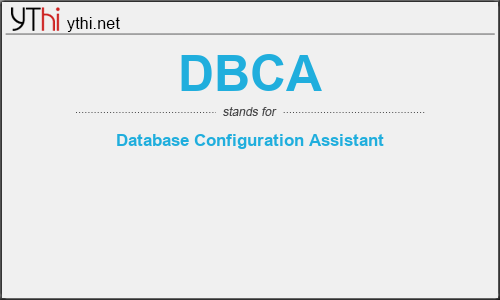

Leave a Reply
You must be logged in to post a comment.