What does PMv1/PMv2 mean? What is the full form of PMv1/PMv2?
The Full Form of PMv1/PMv2 is Per-Monitor version 1/2
As display technology has progressed, display panel manufacturers have packed an increasing number of pixels into each unit of physical space on their panels. This has resulted in the dots per inch (DPI) of modern display panels being much higher than they have historically been. In the past, most displays had 96 pixels per linear inch of physical space (96 DPI); in 2017, displays with nearly 300 DPI or higher are readily available.
There are two versions of Per-Monitor awareness that an application can register itself as: version 1 and version 2 (PMv2). Registering a process as running in PMv2 awareness mode results in:
- The application being notified when the DPI changes (both the top-level and child HWNDs)
- The application seeing the raw pixels of each display
- The application never being bitmap scaled by Windows
- Automatic non-client area (window caption, scroll bars, etc.) DPI scaling by Windows
- Win32 dialogs (from CreateDialog) automatically DPI scaled by Windows
- Theme-drawn bitmap assets in common controls (checkboxes, button backgrounds, etc.) being automatically rendered at the appropriate DPI scale factor
When running in Per-Monitor v2 Awareness mode, applications are notified when their DPI has changed. If an application does not resize itself for the new DPI, the application UI will appear too small or too large (depending on the difference in the previous and new DPI values).
It is recommended that desktop applications be updated to use per-monitor DPI awareness mode, allowing them to immediately render correctly whenever the DPI changes. When an application reports to Windows that it wants to run in this mode, Windows will not bitmap stretch the application when the DPI changes, instead sending WM_DPICHANGED to the application window. It is then the complete responsibility of the application to handle resizing itself for the new DPI. Most UI frameworks used by desktop applications (Windows common controls (comctl32), Windows Forms, Windows Presentation Framework, etc.) do not support automatic DPI scaling, requiring developers to resize and reposition the contents of their windows themselves.
PMV1/PMV2
means
Per-Monitor version 1/2![]()
Translate Per-Monitor version 1/2 to other language.
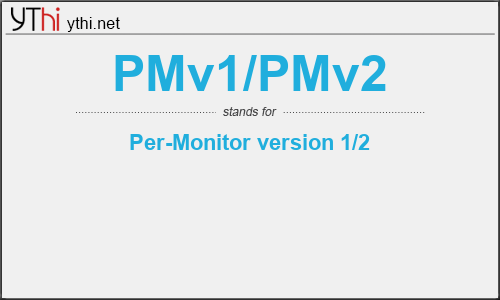

Leave a Reply
You must be logged in to post a comment.