What does WIMP mean? What is the full form of WIMP?
The Full Form of WIMP is Windows, icons, menus, pointer.
In human–computer interaction, WIMP stands for “windows, icons, menus, pointer”, denoting a style of interaction using these elements of the user interface. Other expansions are sometimes used, such as substituting “mouse” and “mice” for menus, or “pull-down menu” and “pointing” for pointer.
Though the acronym has fallen into disuse, it has often been likened to the term graphical user interface (GUI). Any interface that uses graphics can be called a GUI, and WIMP systems derive from such systems. However, while all WIMP systems use graphics as a key element (the icon and pointer elements), and therefore are GUIs, the reverse is not true. Some GUIs are not based in windows, icons, menus, and pointers. For example, most mobile phones represent actions as icons and menus, but do not often don’t rely on a conventional pointer or containerized windows to host program interactions.
WIMP interaction was developed at Xerox PARC (see Xerox Alto, developed in 1973) and popularized with Apple’s introduction of the Macintosh in 1984, which added the concepts of the “menu bar” and extended window management.
The WIMP interface has the following components:
- A window runs a self-contained program, isolated from other programs that (if in a multi-program operating system) run at the same time in other windows.
- These individual program containers enable users to move fluidly between different windows.
- The window manager software is typically designed such that it is clear which window is currently active. Design principles of spacing, grouping, and simplicity help the user maintain focus when working between more than one window.
- An icon acts as a shortcut to an action the computer performs (e.g., execute a program or task).
- Text labels can be used alongside icons to help identification for small icon sets.
- A menu is a text or icon-based selection system that selects and executes programs or tasks. Menus may change depending on context in which they are accessed.
- The pointer is an onscreen symbol that represents movement of a physical device that the user controls to select icons, data elements, etc.
This style of system improves human–computer interaction (HCI) by emulating real-world interactions and providing better ease of use for non-technical people. Because programs contained by a WIMP interface subsequently rely on the same core input methods, the interactions throughout the system are standardized. This consistency allows users’ skills carry from one application to another.
WIMP
means
Windows, icons, menus, pointer![]()
Translate Windows, icons, menus, pointer to other language.
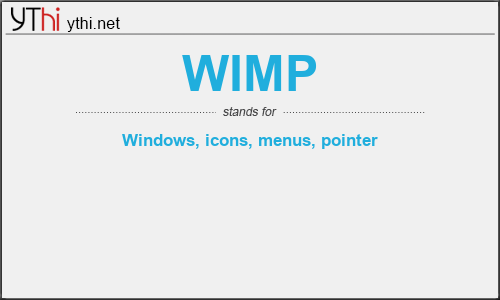

Leave a Reply
You must be logged in to post a comment.