What does XMF mean? What is the full form of XMF?
The full form of XMF is Extensible Music File
XMF (Extensible Music Format) is a tree-based digital container format used to bundle music-oriented content, such as a MIDI file and optionally the sounds it uses, liner notes or other content grouped by language-codes.
XMF is a family of specifications created and administered by the MIDI Manufacturer’s Association. An XMF file contains one or more existing files – such as Standard MIDI Files, Downloadable Sound (DLS) instrument files, WAV files, or other digital audio files, etc. – to create a collection of all the resources needed to present a musical piece, an interactive web page soundtrack, or any other piece of media using pre-produced sound elements.
The XMF Meta-File Format (RP-030)
The XMF Meta File format is designed to keep file sizes as small as possible, in order to be useful on systems ranging from small-footprint mobile devices like cell phones to desktop/laptop computers to high-power web servers. It also has no maximum file size, so it could be used to store very large collections if desired. To support international music data commerce, the meta-data that travels with the resources can be International, keyed to the user’s language and the country in which playback is happening – so in an XMF album, the liner notes could change language depending on who’s listening.
» XMF Meta File Format 1.01 Update (RP-039)
Some fixes and enhancements resulting in Version 1.01 of the XMF Meta File Format and Type 0/1 XMF files. The XMF 1.01 Update (pdf) to the 1.0 Specification is available for free download.
» XMF Meta File Format 2.00 Update (RP-043)
This change to the header format makes it easier to assign MIME Media Types to new XMF File Types, starting with Mobile XMF. The XMF 2.00 Update (pdf) to the 1.0 Specification is available for free download.
XMF File Types
XMF Type 0 and XMF Type 1 Files (RP-031) contain Standard MIDI Files that can use General MIDI instruments (provided by a player), and custom DLS instruments (provided in the XMF File). The MIDI files and the DLS files are bound together in the XMF file, rather than traveling separately where they can get lost. Type 0 and Type 1 are identical, except that in Type 0 the MIDI data may be streamed.
XMF Type 2 Files are also called Mobile XMF Files (RP-042). Mobile XMF was developed specifically for mobile phones, and supports SP-MIDI format SMF files as well as Mobile DLS content. It uses the new version 2 Meta File Format specification (RP-043), which enables MIME Type support.
XMF Type 3 Files are also called Audio Clips for Mobile XMF Files (RP-045). XMF Type 3 makes XMF a rich recorded music format by allowing digital audio clips to be placed on the MIDI timeline (not just MIDI instruments). The audio clips can use various codecs (if registered with MMA/AMEI), and the files can include ID3 metadata (like MP3). Additionally, if Mobile Phone Control messages are included (see RP-046), XMF Type 3 content can use MIDI to control LEDs, vibras, and other non-audio output devices.
XMF Type 4 files are called Interactive XMF (iXMF) files. Interactive XMF is the world’s first open format for interactive audio content.
XMF Enhancements
- UnPackerID for ZLIB (RP-040): enabling ZLIB compression to be used in an XMF file
- ID3 Meta-data Tags for XMF (RP-047): adds ID3 tags to any XMF file
Mobile XMF is an open standard audio format that bundles a tiny Scalable-Polyphony MIDI (SP-MIDI) file, custom instrument samples (Mobile DLS), and copyright information all in one deliverable package.
Every major region of the global wireless market has accepted polyphonic ringtones as a must-have feature. Mobile XMF pushes the polyphonic trend to the next level with the addition of compact custom sound samples. Now composers and carriers alike can differentiate their content from competitors with sonically branded styles, yet be assured that every song will play back as intended on al Mobile XMF-enabled devices.
Custom Sounds and Compressed Samples
Mobile XMF uses Mobile DLS (Mobile Downloadable Sounds) to provide wavetable synthesis in resource-constrained environments. Based on the music industry “DLS2” format (which is also included in MPEG-4 Structured Audio), Mobile DLS offers a subset of DLS2 functionality, while introducing new features suitable for mobile devices, such as sample compression. Including Mobile DLS in a Mobile XMF means customizing a song with anything from drum loops to vocal phrases, giving common polyphonic music a completely new sound. Mobile DLS also supports sample compression which makes files even smaller by compressing the already small WAV files in each instrument. This makes Mobile XMF files perfect for transmitting over narrow-bandwidth networks.
Consistent Playback
Mobile XMF defines what a file should sound like when played on a compatible device, taking into account polyphony constraints. For composers, it means less work and guaranteed quality since any standard Mobile XMF file will render consistent playback on all Mobile XMF-enabled devices. Game and application developers will experience the same benefits from Mobile XMF as ringtone providers. With one file, an application can use custom music containing digital samples. Regardless of the the playback device, the game’s music and sound effects will play as the composer intended.
Rights Meta-data
The ability to attach metadata gives composers and content distributors a mechanism to publish the recording and distribution rights inside the actual file. Mobile XMF offers a convenient, secure way to bring unique content to customers.
Mobile XMF/DLS Features & Benefits
- Standards-Based
- Unique Custom Sounds
- Scalable
- Mixes Multiple Audio Types
- Metadata
XMF
means
Extensible Music File![]()
Translate Extensible Music File to other language.
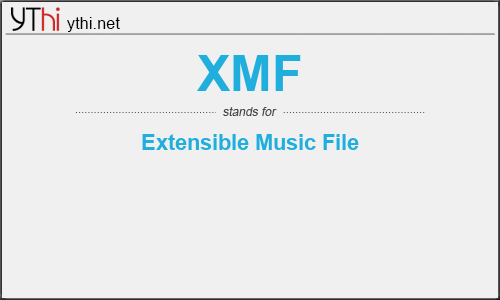

Leave a Reply
You must be logged in to post a comment.